Finally, a Petville cheat again! Hurry before it gets patched! This cheat allows you to simulate winning the bubble game in Petville, so you will get the coins without actually having to play the bubble game. (For those who are posting this cheat in your website or blog, do give me credit for it. :D )
a) Programs needed- For this cheat, you will need the following 2 programs - Both are free :)
1) Charles Web Debugging Proxy & Firefox Add-on (Download here)
2) Firefox Browser (Download here)
b) Step-by-Step Guide
1) Start up Charles Web Debugging Proxy.
2) Start up the Firefox browser and log into your Facebook account, then your Petville Game.
3) Go to the Bubble Pop Game and successfully complete one round, popping ALL 30 bubbles.
4) After that, you will be shown the Summary Screen for Round One. Now, minimize Firefox browser and go to Charles.
6) Click on the + sign, and browse to Current -> Flash Services
7) Click on gateway.php, Click on the Request Tab. And look for the gateway that has the function name MiniGameService.updateRound (See Video Tutorial below if still unsure)
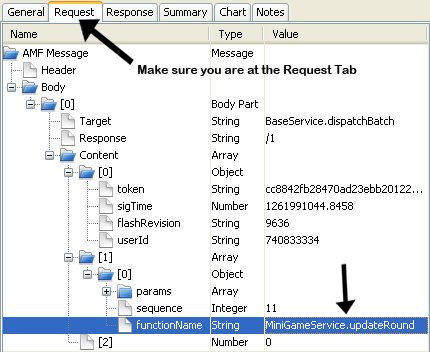
8) Now, right click on the selected gateway.php which has the MiniGameService.updateRound function and choose Edit.
9) You will now see a pencil sign next to the gateway.php
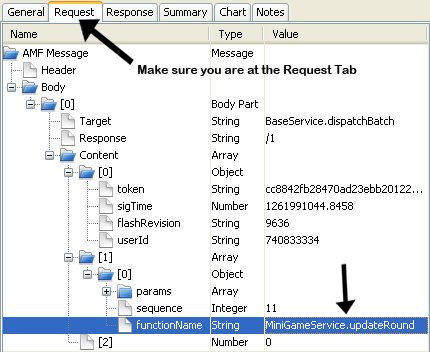
8) Now, right click on the selected gateway.php which has the MiniGameService.updateRound function and choose Edit.
9) You will now see a pencil sign next to the gateway.php
12) Notice the two numbers highlighted above. These are the 2 numbers that will create the magic. :P The Round number is the current round in the BubbleGame while the Sequence Number is a running number that is being sent to the server whenever there is a request. (Don't worry if you don't understand this part. It's for those who are interested to know how this cheat works.)
13) Double click on Round number as shown on screen above and change it to the next round. In this case, it will be 3. Similarly change the Sequence Number to the next running number. In this case, it will be 12.
14) Once done, click on Execute.
15) Click back on the Pencil sign gateway.php and repeat step 13. So for our case, we will now change round number to 4 and Sequence Number to 13
16) Repeat until you are satisfied. :P Then return to your home. You will see a server out of sync message after a while. Refresh and you will have your new updated coins amount! Enjoy! :D
* I advice you to maybe try like 30 rounds then refresh and start all over again. The reason is sometimes the server will periodically send an update message to check the stats of the game. If that's the case, the sequence number will be off, resulting in the infamous out of sync error message.
13) Double click on Round number as shown on screen above and change it to the next round. In this case, it will be 3. Similarly change the Sequence Number to the next running number. In this case, it will be 12.
14) Once done, click on Execute.
15) Click back on the Pencil sign gateway.php and repeat step 13. So for our case, we will now change round number to 4 and Sequence Number to 13
16) Repeat until you are satisfied. :P Then return to your home. You will see a server out of sync message after a while. Refresh and you will have your new updated coins amount! Enjoy! :D
* I advice you to maybe try like 30 rounds then refresh and start all over again. The reason is sometimes the server will periodically send an update message to check the stats of the game. If that's the case, the sequence number will be off, resulting in the infamous out of sync error message.












please post video i don't understand .... pleaseee...
ReplyDelete